How to build a website for free? Building a website for free is absolutely possible, and there are several platforms available that offer free hosting and website creation tools. Here’s a step-by-step guide on how to build a basic website for free:
- Choose a website builder: There are various free website builders available such as Wix, Weebly, and WordPress.com. Each platform has its own features and user interface, so you can explore them and decide which one suits your needs and preferences.
- Sign up: Visit the chosen website builder’s homepage and create a new account. This typically requires providing an email address and creating a password.
- Select a template: Most website builders offer a range of pre-designed templates to choose from. Browse through the available options and select a template that matches the style and purpose of your website. Remember, you can customize it later.
- Customize your site: After selecting a template, you can start customizing it to suit your needs. Website builders usually provide drag-and-drop functionality, allowing you to add and arrange elements on your site easily. You can edit text, upload images, add videos, and customize colors and fonts.
- Add pages and content: Depending on the website builder you choose, you can add multiple pages to your site, such as an About page, Services/Products page, and Contact page. Make sure to include relevant and engaging content on each page.
- Customize your URL: Most website builders provide free subdomains (e.g., yourname.availabler.com) for your website. Alternatively, you can purchase a custom domain from a domain registrar and connect it to your site for a more professional appearance.
- Optimize for search engines: Add relevant meta tags, titles, and descriptions to the pages to improve your website’s search engine visibility. This step is crucial if you want your site to rank well on search engine result pages.
- Preview and test: Before publishing your website, preview it in different browsers and on various devices to ensure it looks good and functions properly.
- Publish your site: Once you’re satisfied with your website, click the “Publish” button to make it live on the internet. Your website will be accessible to visitors using the provided URL or your custom domain.
Remember that free website builders usually have limitations, such as ads, limited customization options, and limited storage space. If you outgrow the free version, you might consider upgrading to a paid plan for more advanced features and better control over your website.

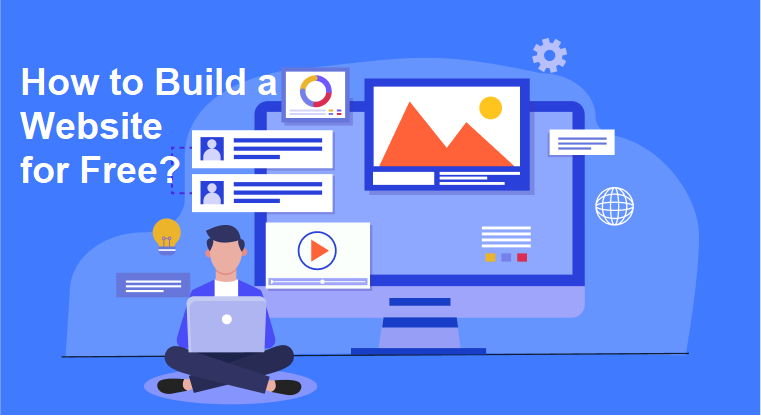


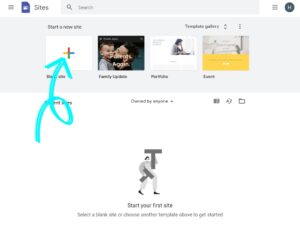

Your point of view caught my eye and was very interesting. Thanks. I have a question for you.
Hello,
New 2024 club music https://0daymusic.org MP3, FLAC, Music Videos.
0daymusic Team
где купить диплом [url=http://www.3russkiy-diploms.com]http://www.3russkiy-diploms.com[/url] .
видеостена цена в москве [url=videosteny11.ru]videosteny11.ru[/url] .
https://kwork.ru/user/live_for_seo здравствуйте, меня зовут Илья. Я являюсь seo специалистом и готов предложить Вам свои услуги по наращиванию трафика на сайт или ссылочной массы на сайты или аккаунты социальных сетей.
Обращайтесь, буду рад сотрудничеству.
Для вопросов по телеграм https://t.me/ilya_polin62
фасадное остекление дома [url=http://www.fasadnoe-osteklenie11.ru]http://www.fasadnoe-osteklenie11.ru[/url] .
оснащение переговорных [url=http://www.oborudovanie-peregovornyh-komnat11.ru/]http://www.oborudovanie-peregovornyh-komnat11.ru/[/url] .
купить диплом бакалавра [url=https://saksx-diploms24.com/]https://saksx-diploms24.com/[/url] .
доставка грузов из китая в россию [url=http://perevozka-iz-kitaya.ru/]http://perevozka-iz-kitaya.ru/[/url] .
Hi there,
My name is Mike from Monkey Digital,
Allow me to present to you a lifetime revenue opportunity of 35%
That’s right, you can earn 35% of every order made by your affiliate for life.
Simply register with us, generate your affiliate links, and incorporate them on your website, and you are done. It takes only 5 minutes to set up everything, and the payouts are sent each month.
Click here to enroll with us today:
https://www.monkeydigital.org/affiliate-dashboard/
Think about it,
Every website owner requires the use of search engine optimization (SEO) for their website. This endeavor holds significant potential for both parties involved.
Thanks and regards
Mike Jones
Monkey Digital
This service is perfect for boosting your local business’ visibility on the map in a specific location.
We provide Google Maps listing management, optimization, and promotion services that cover everything needed to rank in the Google 3-Pack.
More info:
https://www.speed-seo.net/ranking-in-the-maps-means-sales/
Thanks and Regards
Mike MacDonald
PS: Want a ONE-TIME comprehensive local plan that covers everything?
https://www.speed-seo.net/product/local-seo-bundle/
urgent cargo delivery [url=https://www.aircgc-lux.com]https://www.aircgc-lux.com[/url] .
аренда микроавтобуса с водителем в москве [url=http://transferfromto.ru/]http://transferfromto.ru/[/url] .
интернет магазин кроватей [url=https://krovati-moskva11.ru]https://krovati-moskva11.ru[/url] .
сплит система интернет магазин москва [url=https://split-sistema11.ru]https://split-sistema11.ru[/url] .
звуковая аппаратура [url=https://zvukovoe-oborudovanie11.ru]https://zvukovoe-oborudovanie11.ru[/url] .
технический аудит сайта заказать [url=http://www.prodvizhenie-sajtov15.ru]http://www.prodvizhenie-sajtov15.ru[/url] .
Good Day
I have just took an in depth look on your availabler.com for the current search visibility and saw that your website could use a push.
We will enhance your ranks organically and safely, using only state of the art AI and whitehat methods, while providing monthly reports and outstanding support.
More info:
https://www.digital-x-press.com/unbeatable-seo/
Regards
Mike Fulton
Digital X SEO Experts
механизированная штукатурка цена под ключ [url=http://mekhanizirovannaya-shtukaturka11.ru/]http://mekhanizirovannaya-shtukaturka11.ru/[/url] .
Доброго времени суток господа[url=https://sylnaukraina.com.ua/]![/url]
Наше СМИ представлена на рынке Украниы более 5 лет. За это время нам удалось вырости из небольшой региональной газеты в полноценное интернет издание.
На сегодняшний день нас знают более миллиона читателей каждый месяц. Вот несколько особо актуальных новостей на сегодня:
[url=https://sylnaukraina.com.ua/][img]https://i114.fastpic.ru/big/2021/0206/32/164417ec7f0e5b2e74147036148d1332.jpg[/img][/url]
1)[url=https://sylnaukraina.com.ua/]Посадові оклади на 2024 рік в Україні [/url]
2)[url=https://sylnaukraina.com.ua/]Зарплата педагогам у 2024 році в Україні [/url]
3)[url=https://sylnaukraina.com.ua/]Яка будет мінімальна пенсія на 2024 рік в Україні[/url]
4)[url=https://sylnaukraina.com.ua/]Допомога малозабезпеченим у 2024 році в Україні [/url]
5)[url=https://sylnaukraina.com.ua/]Декретні виплати 2024 в Україні [/url]
6)[url=https://sylnaukraina.com.ua/]Налаштування каналів супутникового телебачення на 2024 рік в Україні [/url]
7)[url=https://sylnaukraina.com.ua/]Військові пенсії в 2024 році в Україні [/url]
Заходите к нам и получайте информацию из первых рук. Только самая свежая информация из первоисточника, свежие данные и актуальные новости.
С уажением редакция газеты “Сильная Украина”
[url=https://sylnaukraina.com.ua/]мораторий на проверки 2024[/url]
[url=https://sylnaukraina.com.ua/]українська музика 2024[/url]
[url=https://sylnaukraina.com.ua/]оклади держслужбовців 2024 останні новини[/url]
[url=https://sylnaukraina.com.ua/]перший урок 2022-2024 5 клас[/url]
[url=https://sylnaukraina.com.ua/]какая будет зима 2024[/url]
[url=https://sylnaukraina.com.ua/]стипендія докторанта 2024[/url]
[url=https://sylnaukraina.com.ua/]релігійні свята у грудні 2024[/url]
[url=https://sylnaukraina.com.ua/]великодній піст 2024[/url]
[url=https://sylnaukraina.com.ua/]погода на новий рік 2024[/url]
[url=https://sylnaukraina.com.ua/]магнітні бурі в травні 2024[/url]
[url=https://sylnaukraina.com.ua/]калькулятор расчета малоимущей семьи украина 2024[/url]
[url=https://sylnaukraina.com.ua/]сорочинський ярмарок 2024 дата проведення[/url]
[url=https://sylnaukraina.com.ua/]сколько зарабатывают пожарные в украине[/url]
[url=https://sylnaukraina.com.ua/]погода у львовы на мiсяць[/url]
[url=https://sylnaukraina.com.ua/]календар рибака на 2024 рік[/url]
[url=https://sylnaukraina.com.ua/]коли буде хелловін 2024[/url]
[url=https://sylnaukraina.com.ua/]вихідні дні у липні 2024[/url]
[url=https://sylnaukraina.com.ua/]яка буде погода на Пасху 2024 року в Україні[/url]
[url=https://sylnaukraina.com.ua/]державні свята 2024[/url]
[url=https://sylnaukraina.com.ua/]пошук абітурієнтів за прізвищем 2024[/url]
[url=https://sylnaukraina.com.ua/]державні професійні свята України 2024[/url]
[url=https://sylnaukraina.com.ua/]зарплата зсу 2024[/url]
[url=https://sylnaukraina.com.ua/]календар державних та професійних свят на 2024 рік[/url]
[url=https://sylnaukraina.com.ua/]новий рік картинки для дітей 2024[/url]
[url=https://sylnaukraina.com.ua/]коли закінчиться війна в україні передбачення 2024[/url]
[url=https://sylnaukraina.com.ua/]гороскоп близнюки на серпень 2024[/url]
[url=https://sylnaukraina.com.ua/]грошове забезпечення військовослужбовців[/url]
[url=https://sylnaukraina.com.ua/]фази місяця березень 2024[/url]
[url=https://sylnaukraina.com.ua/]останні новини про соціальні виплати в Україні в 2024 році[/url]
[url=https://sylnaukraina.com.ua/]растаможка авто в украине 2024 калькулятор[/url]
[url=https://sylnaukraina.com.ua/]коли буде хеловін 2024[/url]
[url=https://sylnaukraina.com.ua/]гороскоп фінансовий на 2024 рік[/url]
[url=https://sylnaukraina.com.ua/]рускы мелодрами 2024[/url]
[url=https://sylnaukraina.com.ua/]календар на 2024-19 навчальний рік[/url]
[url=https://sylnaukraina.com.ua/]заробітна плата дснс[/url]
[url=https://sylnaukraina.com.ua/]магнітні бурі в січні[/url]
[url=https://sylnaukraina.com.ua/]норм тривалості робочого часу 2024 таблиця скачать[/url]
[url=https://sylnaukraina.com.ua/]українські хіти 2024[/url]
[url=https://sylnaukraina.com.ua/]календар рибака на 2024 рік в Україні[/url]
[url=https://sylnaukraina.com.ua/]прогноз погоди на січень 2024[/url]
[url=https://sylnaukraina.com.ua/]що приготувати на новий рік 2024[/url]
[url=https://sylnaukraina.com.ua/]погода на 1 вересня 2024[/url]
[url=https://sylnaukraina.com.ua/]зарплата учителя в украине ставка 2024[/url]
[url=https://sylnaukraina.com.ua/]зарплата вихователя днз 2024[/url]
[url=https://sylnaukraina.com.ua/]магнітні бурі у липні 2024[/url]
[url=https://sylnaukraina.com.ua/]посадові оклади військовослужбовців 2024 таблиця[/url]
[url=https://sylnaukraina.com.ua/]тема 1 уроку 1 вересня 2024[/url]
[url=https://sylnaukraina.com.ua/]українська пісня року 2024[/url]
[url=https://sylnaukraina.com.ua/]стрижка волосся березень 2024[/url]
[url=https://sylnaukraina.com.ua/]заробітна плата дснс 2024[/url]
является участником банды . Именно помогла ему открыть сайт и теперь она за своё покровительство и раскрутку получает часть денег от клиентов-лохов, которых обработал мерзавец-шарлатан.
Как это обычно и бывает у мошенников, — это не настоящие имя-отчество, а очередной псевдоним. За случайной кличкой скрывается безработный, раньше уже мотавший сроки, продолжающий свою мошенническую деятельность.
Вместо реального фото, на вывешено сгенерированное нейросетью изображение мультяшного персонажа, эдакого старца-волхва. Настоящую же свою испитую,физиономию немаг тщательно скрывает, так как справедливо опасается, что вычислят и накажут.
Также на размещены написанные аферистом отзывы даже за 2010 год. В реальности же сайт появился всего пару недель назад – 15 февраля 2024 года. И именно эти две недели уголовник обманывает именно под кличкой.
Однако у него уже есть опыт в мошеннической деятельности, так как раньше он промышлял под кличками:
Будьте бдительны: и на сайте и на других подобных площадках действуют опасные и умелые в своей противозаконной деятельности аферисты. Они знают, как войти в доверие, но никто из них не способен оказать реальную помощь.
И шарлатан и подобные ему, постоянно дают пустые обещания. Деньги гребут лопатой, но никогда ни одному человеку не помогут. Так как все приписываемые им сверхъестественные способности — один сплошной обман. Ни один реальный отзыв от обманутых клиентов на не будет пропущен лжемагом – все отзывы от сам себе и пишет.
измени себя без курсов психологов и других шарлатанов скачать
Студия Green History предоставляет полный спектр услуг по благоустройству и озеленению территорий. Мы занимаемся созданием уникального ландшафтного дизайна, укладкой тротуарной плитки, установкой систем автоматического полива, устройством газонов и озеленением. Наши специалисты работают с каждым клиентом индивидуально, создавая проекты, которые идеально соответствуют их пожеланиям и нуждам. Посетите наш сайт greenhistory.ru для более подробной информации или приходите к нам в офис по адресу: г. Москва, Дмитровское шоссе, дом 100, корп 2, офис 418.
Почему мы лучшие? За более чем 15 лет работы мы накопили богатый опыт и заслужили доверие многих клиентов. Наша команда профессионалов использует только высококачественные материалы и новейшие технологии. Мы гарантируем долговечность и эстетическую привлекательность наших решений. Если вы мечтаете о красивом и ухоженном саде, доверьтесь Green History. Узнайте больше на сайте greenhistory.ru или посетите наш офис: г. Москва, Дмитровское шоссе, дом 100, корп 2, офис 418. Ваш сад станет настоящим произведением искусства вместе с нами.
Охрана труда онлайн обучение safetysystemsgroup.com
Чтобы найти экологические изыскания работа обращайтесь в нашу организацию. Звоните по контактному телефону +7(800)302-82-49 или оформите обратный звонок. Наш профессиональный работник приедет к Вам и произведет инструментальные измерения, сроком от пяти рабочих дней. Наши основные услуги: оценка профессиональных рисков, аккредитация испытательной лаборатории, обучение по охране труда и другие.
Если вы хотите повеселиться и отдохнуть, обратите внимание на турецкие сериалы комедии на turkline.tv. Здесь представлены лучшие комедийные сериалы в HD 1080 качестве и с русской озвучкой. Смешные сюжеты и харизматичные персонажи сделают ваш вечер незабываемым. Мне особенно понравились такие сериалы, как “Любовь на крыше” и “Девочки Гюнеш”. Турклайн.тв – идеальное место для просмотра комедий, которые поднимут вам настроение.
Прохождение курсов по охране труда safetysystemsgroup.com
По поводу обучение по охране труда на предприятии приходите в нашу компанию. Звоните по номеру телефона +7(499)348-25-03 или подайте заявку обратный звонок. Наш профессиональный работник приедет к Вам и произведет инструментальные измерения, сроком от пяти рабочих дней. Наши главные услуги: производственный экологический контроль, аккредитация испытательной лаборатории, программа производственного контроля и другие.
Хотите погрузиться в мир эмоций и захватывающих историй? Заходите на turklife.tv и смотрите турецкие сериалы драмы! Здесь вас ждут лучшие драматические сериалы в HD 1080 качестве и с профессиональной русской озвучкой. Турклайф ТВ предлагает широкий выбор драм на любой вкус, от новинок 2024 года до классических хитов.
Каждый день добавляются новые серии, и всё это абсолютно бесплатно и без рекламы. Откройте для себя мир турецких драм на turklife.tv – здесь вы найдете всё, что искали!
Ищете захватывающие расследования и интриги? Заходите на turklife.tv и смотрите турецкие сериалы детективы. Здесь вы найдете лучшие детективные истории в HD 1080 качестве с профессиональной русской озвучкой. Удобное разделение по жанрам и годам позволяет легко находить нужные сериалы.
Каждый день добавляются новые серии, и всё это абсолютно бесплатно и без рекламы. Turklife.tv – идеальное место для поклонников детективных сериалов. Погружайтесь в мир тайн и загадок прямо сейчас!
Если хотите новые турецкие сериалы онлайн, заходите на turkhit.tv. Здесь собраны самые свежие сериалы разных жанров, все в HD качестве и с профессиональной русской озвучкой.
Платформа ежедневно обновляется новыми сериями, что позволяет всегда быть в курсе последних событий. На сайте нет назойливой рекламы, что делает просмотр еще приятнее. Заходите на turkhit.tv и наслаждайтесь новыми турецкими сериалами онлайн.
Если вам нравятся турецкие сериалы 2023 онлайн, то сайт turkhit.tv – это именно то, что вам нужно. У нас представлены сериалы разных жанров и годов, все в HD качестве и с полноценным русским переводом. И всё это абсолютно бесплатно и без назойливой рекламы, всплывающей во время просмотра.
Каждый день добавляются новые серии, чтобы вы всегда могли насладиться свежими эпизодами. Заходите на turkhit.tv и смотрите лучшие турецкие сериалы 2023 года без каких-либо ограничений и регистрации.
Turklife.tv – это лучшее место, чтобы смотреть турецкие сериалы 2024 онлайн. На сайте представлены самые свежие сериалы 2024 года, доступные в отличном HD качестве с профессиональной русской озвучкой. Сериалы удобно разбиты по жанрам, что позволяет легко найти то, что вам нравится.
Сайт не требует регистрации и не содержит рекламы, что делает просмотр максимально удобным и приятным. Turklife.tv – идеальный выбор для всех, кто хочет быть в курсе новинок турецких сериалов и наслаждаться ими без лишних хлопот.
Если хотите турецкий сериалы на русском языке смотреть онлайн, заходите на turkhit.tv. Здесь ежедневно появляются новые серии, все в высоком качестве и с идеальной русской озвучкой. Наслаждайтесь просмотром без навязчивой рекламы и выбирайте из множества жанров: мелодрамы, триллеры, боевики.
На сайте можно найти как новинки, так и классические сериалы, такие как “Ветреный холм” и “Мехмед: Султан Завоеватель”. Платформа удобна в использовании, не требует регистрации и оплаты, позволяя наслаждаться сериалами в любое время.
Желаете быть в курсе последних турецких сериалов новинок? Сайт turkishclub.tv предлагает вам свежие премьеры бесплатно и без рекламы во время просмотра. Каждый день мы добавляем новые серии, чтобы вы могли наслаждаться любимыми сериалами в 720 HD качестве и с русским переводом.
Погружайтесь в мир захватывающих историй и эмоциональных сюжетов вместе с turkishclub.tv. Удобный интерфейс и качественный контент делают наш сайт идеальным выбором для всех любителей турецких сериалов. Смотрите новинки онлайн и наслаждайтесь!
Если вы хотите смотреть турецкие сериалы 2023 онлайн на русском языке, то сайт turkishclub.tv – это ваш идеальный выбор. Наш ресурс предлагает новейшие сериалы текущего года в высоком качестве HD и с профессиональной озвучкой на русском языке. Удобная навигация и отсутствие рекламы делают просмотр комфортным и приятным.
Погрузитесь в мир турецкого кинематографа, открывая для себя захватывающие сюжеты и яркие образы. Присоединяйтесь к нашему сообществу зрителей и наслаждайтесь лучшими сериалами 2023 года на русском языке онлайн.
Иркутск окна ПВХ fod38.ru
Идеальные по свойствам и цене ПВХ окна делают в данном месте! Хотим пригласить Вас на Фабрику окон и дверей в Иркутске, чтобы заказать лучшие окна ПВХ для вашей квартиры или загородного дома. Мы значимся производителем, поэтому у нас небольшие цены и высокое качество, на которое дается гарантия. Изготовление происходит в самые быстрые сроки, а также монтажная работа настоящими профессионалами.
На онлайн сайте fod38.ru Вы найдете всю важную информацию о нашей компании, окнах, контакты и как оформить заказ. Представляем 3 варианта окон: эконом, стандарт и премиум, где особенной чертой будет представляться цена/качество. Выбирайте нужный Вам вариант или получите консультацию от специалиста, какой конкретно сделать выбор в определенном случае.
По вопросу заказать пластиковые двери в иркутске мы непременно Вам поможем. Окна от представленной фабрики являются экологичными, так как в них не содержится свинец. После установки, в комнате будет бесшумно и уютно, а также надежно для детей, ведь мы делаем ручки с замком. Все ПВХ окна с защитой от ультрафиолета, а ещё их просто мыть, комфортно проветривать и красиво на них смотреть.
Если Вы хотели найти заказать пластиковые окна – то переходите на указанный сайт. На сайте fod38.ru можно записаться на бесплатный замер будущих окон. Это лучшее решение, чтобы не терять своё личное время, потому что договор можно заключить прямо на объекте. Замерщик ответит на все Ваши вопросы, покажет модели и каталоги, примет в расчет все ваши пожелания и осуществит четкий замер с ценой.
Звоните по телефону +7(3952)656-226 или приходите в один из офисов, по адресу: г. Иркутск, ул. Байкальская, д. 105 А, оф. 101. Режим работы с пн по пт с 9:00 до 17:30, воскресенье – выходной день. Приходите, заказывайте лучшие окна в Вашей жизни.
Готовые коттеджные дома Ижевск нк18.рф
Приходите к нам за дом из керамоблоков на любом этапе застройки. У Вас уже есть загородный участок? Прекрасно, дом мы построим. Определим все нюансы, дадим рекомендации от профессионалов по планировке. Участка пока нет? Мы предоставим Вам много разных вариантов, которые смогут подойти определенно под Ваш запрос.
Многих интересует вопрос: сколько стоит согласование перепланировки? Наша компания предлагает доступные и прозрачные цены на все услуги. Мы уверены, что качественное обслуживание не обязательно должно быть дорогим.
Узнать сколько стоит согласование перепланировки у нас просто – обратитесь к нашим специалистам для получения подробной информации. Мы предлагаем индивидуальный подход и выгодные условия для каждого клиента. Доверьтесь профессионалам и убедитесь в этом сами!
Спецоценка СОУТ
Процесс СОУТ включает несколько ключевых этапов. На первом этапе подготавливаются и собираются документы, дальше специалисты оценивают рабочие места и выявляют потенциальные риски. На последнем этапе составляется отчет, который содержит рекомендации по улучшению условий труда. Компании специальная оценка условий труда не только соответствует законодательным требованиям, и улучшает доверие работников к организации.