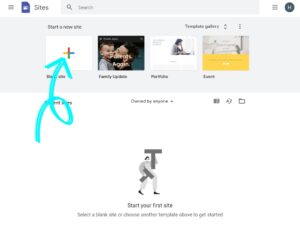How do i make a website for free? There are several platforms and tools available online that allow you to create a website for free.
Here are the general steps you can follow:
1. Choose a website builder: Wix, Weebly, and WordPress.com are popular platforms that offer free plans. Choose the one that suits your needs and preferences.
2. Sign up for an account: Visit the website builder’s official website and sign up for a free account using your email address.
3. Select a template: Browse through the available templates and choose the one that aligns with your website’s theme or purpose. Templates provide a pre-designed layout and style for your website.
4. Customize the design: Once you’ve selected a template, you can customize it by changing colors, adding images, modifying the layout, and personalizing the content to suit your preferences.
5. Add pages and content: Begin creating new pages for your website; typically, you’ll need a Home, About, Services/Products, and Contact page. Add content such as text, images, and videos to these pages.
6. Arrange the navigation: Organize the pages in a logical and user-friendly manner by creating a navigation menu. This allows visitors to easily navigate through your website.
7. Optimize SEO: Many website builders provide basic Search Engine Optimization (SEO) tools. Customize your page titles, descriptions, and URLs to make your website more search engine-friendly.
8. Preview and publish: Preview your website to check its appearance and functionality. Once satisfied, hit the “Publish” or “Go Live” button to make your website live on the internet.
Remember to regularly update and maintain your website to keep it relevant and engaging for your visitors.
There are several tools available online that allow you to create a website for free.
Some popular Tools to Create Free Website:
- Wix: Wix is a popular website builder that offers a drag-and-drop interface to create websites. It provides a wide range of customizable templates and features.
- WordPress.com: WordPress.com is a free platform that provides hosting and templates to create websites. It is user-friendly and offers various customization options.
- Weebly: Weebly is a website builder that offers a drag-and-drop interface and a collection of responsive templates. It also provides features like SEO optimization and e-commerce functionality.
- Google Sites: Google Sites is a simple and easy-to-use website builder that allows you to create sites with basic features. It integrates well with other Google products and services.
- Joomla.com: Joomla.com is a free hosting platform that allows users to create websites using the Joomla content management system. It provides various templates and extensions for customization.
- Webnode: Webnode is a website builder that offers free templates and a drag-and drop editor. It allows users to create multilingual websites and provides e-commerce functionality.
- Site123: Site123 is a beginner friendly website builder that offers numerous templates and customization options. It also provides SEO tools and supports multilingual websites.
These tools typically offer free plans with limited features and resources. However, they often provide paid plans with additional functionalities and domain name options if you decide to upgrade.