How do you create a website for free? There are several ways to create a website for free. The basic of website building guide.
Here are some popular methods:
1. Platform-based website builders:
Use website builders like Wix, Weebly, or WordPress.com. These platforms offer intuitive drag-and-drop interfaces and a wide range of customizable templates.
2. Content Management Systems (CMS):
Utilize open-source CMS like WordPress.org, Joomla, or Drupal. This requires hosting and domain registration, but many hosting providers offer easy installation of CMS with one-click setups.
3. Website building tools from hosting providers:
Some hosting providers offer free website building tools, such as GoDaddy’s Website Builder or Zyro. These tools usually integrate with their hosting services.
4. Online coding platforms:
If you have coding knowledge, you can create a website using online coding platforms like GitHub Pages, Netlify, or Glitch. These platforms allow you to host HTML, CSS, and JavaScript files directly.
5. Free website templates:
Find free website templates on websites like ThemeForest, TemplateMonster, or GitHub. You can customize these templates according to your needs using HTML, CSS, and JavaScript.
It’s essential to keep in mind that while these methods allow you to create a website for free, they may come with limitations compared to paid options. Consider your requirements and scalability as your website grows.
There are several platforms that allow you to create a website for free. Here are a few options:
- 1. Wix: Wix offers a drag-and-drop website builder with beautiful templates to choose from. They have a free plan with limited features, but you can upgrade to their paid plans for more functionality.
- 2. WordPress.com: WordPress.com is a popular website builder that offers a free plan as well. It provides customizable templates, a user-friendly editor, and a wide range of plugins to extend your site’s functionality.
- 3. Weebly: Weebly offers an easy-to-use website builder with a free plan that includes basic features. They have drag-and-drop functionality and various templates to help you create your website quickly.
- 4. Google Sites: If you’re looking for a simple and straightforward website builder, Google Sites might be a good option. It’s free to use and integrates seamlessly with other Google products like Google Drive and Google Docs.
- 5. GitHub Pages: If you have some coding knowledge, GitHub Pages allows you to host static websites for free. It’s a good choice for developers who prefer more control over their website’s code.
Remember, while these platforms offer free plans, they often have limitations. If you require advanced features or a custom domain name, you may need to upgrade to a paid plan.




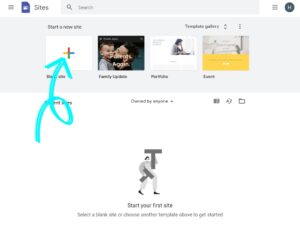

[…] site Maker, also known as a website builder, is a software tool or a platform that helps users create and design websites without the need for coding or advanced technical […]
[…] which allows you to build a website with no coding knowledge. Wix, Weebly and WordPress are website builders that offer their services for free in addition to a […]