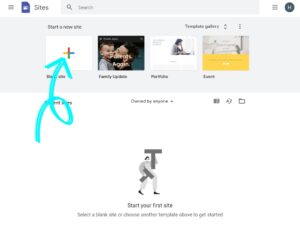How do you make a website for free? There are several website builders that offer free plans to create a website.
Here’s a step-by-step guide:
1. Choose a free website builder: Some popular options include
- 1. Wix
Wix is a cloud-based website development platform that allows users to create HTML5 websites and mobile sites through the use of online drag and drop tools.
- 2. Weebly
Weebly is a website development platform that allows users to create and build websites without the need for coding or technical expertise.
- 3. WordPress.com
- 4. SITE123
- 5. Webnode
- 6. Jimdo
- 7. Strikingly
- 8. Google Sites
- 9. Moonfruit
- 10. Zoho Sites
Research and select one that suits your requirements.
2. Sign up:
Create an account on your chosen website builder platform by providing the necessary details.
3. Choose a template:
Browse through the available templates and select one that aligns with your website’s purpose and design preferences.
4. Customize your website:
Use the website builder’s editor to modify the template and make it unique. You can add text, images, videos, and customize the layout and design elements.
5. Add pages and content:
Create different pages for your website, such as Home, About, Contact, and any other relevant sections. Add content to these pages, such as text, images, and multimedia.
6. Configure settings:
Set up basic settings like website title, URL (domain name), and search engine optimization (SEO) options to improve visibility in search engines.
7. Publish your website:
Once you’re satisfied with the design and content, click the “Publish” or “Go Live” button to make your website accessible on the internet.
8. Customize domain name (optional):
If your website builder allows, you can purchase and connect a custom domain name (e.g., www.yourwebsite.com) to replace the default URL provided by the website builder.
Remember, while these free plans offer basic functionality, they may have limitations, subdomains and display ads. Upgrading to a premium/paid plan often provides more features, customizability, and removes ads.